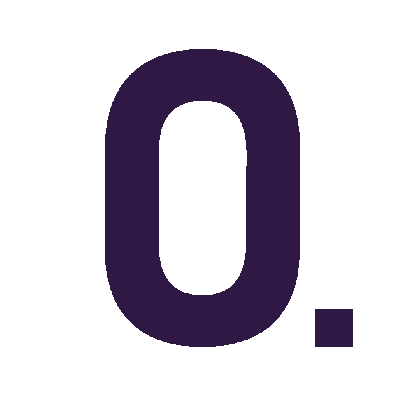Frequently Asked Questions
Frequently asked Questions
- Ticket sales
- Passe-partout
- Day tickets
- CadO. card
- Conference ticket
- Locations
- Accessibility
- Organisation
Ticket sales
When do the festival ticket sales start?
The full programme of O. 2024 is now online, and ticket sales have started! Check out the full programme from May 16 – 26 here.
What is the process for online tickets?
After completing your online purchase you will receive an e-ticket, which you will need to gain admission to the performance. Show the QR-code of the e-ticket on your smartphone’s screen or print the e-ticket and bring it with you. Make sure that the QR-code of the ticket is clearly visible. Are you printing your ticket on paper? Make sure there is no fold running through the QR-code.
I have received a promotion code. How can I use it?
You will need to do take the following steps to use the promotion code.
Click on ‘Tickets’ near the selected performance. Next, you log in to enter your promotion code. Then click on, ‘Do you want to enter a promotion code?’ in your basket. You input the code here and click ‘Enter’. The option ‘Promotion’ will appear. Click on ‘Order’ and then ‘Payment’. You will receive an e-ticket by email.
Can I purchase a ticket without creating an account?
You cannot buy tickets without creating an account as we will need your email address in order to send on your ticket(s). When purchasing a day ticket or all-access pass, you will need to create an account as it is the only way to order tickets for the performances.
Also for research and reporting to our partners we need certain details. Your personal details are anonymised for these purposes.
What payment methods can I use?
You can pay online using iDEAL, VISA and Mastercard.
Can I use the Podium Cadeaukaart?
O. is not affiliated with the Podium Cadeaukaart so the card cannot be used when buying tickets.
What discounts does O. offer?
Are you under 30 years old? Then you get a standard discount on a single ticket at O..
Please note: you will be asked for your ID at the ticket check during the festival!
Do I need to print the ticket(s) that I have bought?
If you have a smartphone you do not need to print the tickets as you can show of your ticket on your phone at the entrance of the venue or location.
If you do not have a smartphone you may print the PDF that has been sent as an attachment with the confirmation email. Make sure the paper is not folded across the QR code as this can impede the scanning of the ticket.
I have paid but did not receive an email confirmation
First of all, check your junk / spam inbox, the confirmation email may have ended up here. If you have not received an e-mail confirmation, please e-mail your name and the relevant performance (with title of the performance, date, time, number of tickets ordered and total amount) to tickets@o-festival.nl. We will send you the confirmation email again.
I have paid and received a confirmation, where do I find my ticket(s)?
In the confirmation email you will find your ticket(s) in the attachment (PDF) that you can download, or you can click on the QR code in the email to view your digital ticket(s).
Is your question about ticket sales not listed here?
Is your question about ticket sales not on the frequently asked questions page? Please contact us at ticket@o-festival.nl.
Passe-partout
How do I buy a passe-partout?
At the top of the passe-partout page, click on the festival data in the green bar and then on ‘Buy tickets’ in order to pay for the passe-partout. After making the payment you will receive a confirmation email. Your passe-partout is now linked to your email address. PLEASE NOTE: You do not yet have access to the performance itself. You will need to purchase a separate ticket via the programme for each performance that you want to attend.
Would you like to order a day ticket or passe-partout for someone else?
Go to the programme, click on performance in the programme, on the day you bought a day ticket for. Click on ‘buy tickets’ and click ‘click here’ at Do you want to order a day ticket or passe-partout for someone else? Now you can fill in the pass numbers of someone else’s day ticket starts with the letters ‘PP’ for a Passepartout or the letter ‘D’ for a Day Ticket, it is also possible to fill in multiple Pass numbers one after the other. You will now see the ticket type ‘day ticket €0’ appear. You can now order a maximum of 1 of this ticket per additional completed passe-partout or day ticket.
I have a day ticket / passe-partout. Is there a place available at the start of ticket sales if tickets have already been sold via the performance location?
With a day ticket / passe-partout you can visit this performance at O. A large part of the seats will be blocked for those who have purchased a (day) ticket through O. At the start of the sale there is always room for O. day tickets / passe-partout holders (unseated).
Some locations sell tickets as well. We agreed with them that a certain number of seats or spots are available for O..
How do I set about ordering performance tickets using a passe-partout?
Go to the programme and click on ‘Performance’ under the day for which you have bought a passe-partout. Click on ‘Buy tickets’. Now you should see the type of ticket, e.g. ‘passe-partout €0’. You can only order one of these passes.
If the type of ticket does not appear, you may have selected a performance that is not taking place on the day for which you have bought the passe-partout. Should this be resolved and you still cannot see the type of ticket, try to log out of your account and then log in again. If this doesn’t help, send an email to tickets@o-festival.nl.
I have a passe-partout. Should I obtain a ticket for each performance that I want to attend?
Go to the programme and click on ‘Performance’ under the day for which you have bought an all-access pass. Click on ‘Buy tickets’. Now you should see the type of ticket, e.g. ‘passe-partout €0’. You can only order one of these tickets.
If the type of ticket does not appear, you may have selected a performance that is not taking place on the day for which you have bought the passe-partout. Should this be resolved and you still cannot see the type of ticket, try to log out of your account and then log in again. If this doesn’t help, send an email to tickets@o-festival.nl.
I have a day ticket/all-access pass. Do I need to show the ticket I have ordered at each performance?
After ordering a ticket for a particular performance you do not need to print the ticket as it will be added to your day ticket or all-access pass. You will find the QR code of your day ticket or all-access pass in ‘My account’ under the tab, ‘My Tickets’. After the QR code of your day ticket or pass has been scanned at the door, you can go inside.
All of your performances are also visible under ‘My orders’ while you are logged in. Please note that your day ticket or all-access pass, by itself, will NOT give you access to a performance unless you have ordered a ticket for the performance in question in advance.
Day tickets
How do I purchase a day ticket?
At the top of the Day tickets page you will find the days for which day tickets are available. Make a choice and click on ‘Buy tickets’ in order to pay for your day ticket. Once you have completed the payment, you will receive a confirmation email. Your day ticket will then be linked to your email address. PLEASE NOTE: You do not yet have access to the performances. You will need to purchase a separate ticket via the programme for each performance that you want to attend.
Would you like to order a day ticket or passe-partout for someone else?
Go to the programme, click on performance in the programme, on the day you bought a day ticket for. Click on ‘buy tickets’ and click ‘click here’ at Do you want to order a day ticket or passe-partout for someone else? Now you can fill in the pass numbers of someone else’s day ticket starts with the letters ‘PP’ for a Passepartout or the letter ‘D’ for a Day Ticket, it is also possible to fill in multiple Pass numbers one after the other. You will now see the ticket type ‘day ticket €0’ appear. You can now order a maximum of 1 of this ticket per additional completed passe-partout or day ticket.
I have a day ticket / passe-partout. Is there a place available at the start of ticket sales if tickets have already been sold via the performance location?
With a day ticket / passe-partout you can visit this performance at O. A large part of the seats will be blocked for those who have purchased a (day) ticket through O. At the start of the sale there is always room for O. day tickets / passe-partout holders (unseated).
Some locations sell tickets as well. We agreed with them that a certain number of seats or spots are available for O..
I have ordered performance tickets using my day ticket. Should I print the tickets and/or show them when I want to visit the performance?
If you have a smartphone and you ordered a ticket for a performance, there is no need to print it. The performance ticket will be attached to your day ticket. After the QR code of your day ticket has been scanned at the entrance (on your phone), you will be allowed into the venue. You will find the QR code of your day ticket under ‘My account’ below the tab ‘My tickets’.
All your performances are listed under ‘My performances’ once you are logged in. Please note that your day ticket, on its own, does not offer access to a performance until you have ordered a ticket for the performance in question.
If you not have a smartphone, you can print the PDF that was attached to the confirmation email. Make sure that the paper is not folded on the QR code as this will make it harder to scan the ticket.
How do I order performance tickets when I have a day ticket?
Go to the programme, click on ‘Performance’ under the day for which you have purchased a day ticket. Click on ‘Buy tickets’. Now you should see type of ticket, e.g. ‘Day ticket €0’. You can only order one of these tickets.
If the type of ticket does not appear, you may have selected a performance that is not taking place on the day for which you have bought the day ticket. Should this be resolved and you still cannot see the type of ticket, try to log out of your account and then log in again. If this doesn’t help, send an email to tickets@o-festival.nl.
I have a day ticket. Do I need to have a ticket for each performance that I want to see?
Buying a day ticket does not give you direct access to the performance. You will need to order a ticket in advance for every performance that you want to see. See also, How do I order performance tickets when I have a day ticket?
Why are there no day tickets for May 21, 22, 23 & 26 May?
On 21, 22, 23 & 26 May, there is no all-day and evening festival programme. For this reason, there are no day tickets for these days. Day tickets are available for all other festival days (17-20 and 24 & 25 May).
I have a day ticket/all-access pass. Do I need to show the ticket I have ordered at each performance?
After ordering a ticket for a particular performance you do not need to print the ticket as it will be added to your day ticket or all-access pass. You will find the QR code of your day ticket or all-access pass in ‘My account’ under the tab, ‘My Tickets’. After the QR code of your day ticket or pass has been scanned at the door, you can go inside.
All of your performances are also visible under ‘My orders’ while you are logged in. Please note that your day ticket or all-access pass, by itself, will NOT give you access to a performance unless you have ordered a ticket for the performance in question in advance.
CadO. card
Which amounts can I choose from for the CadO. card?
You can choose the following amounts: € 10, € 20, € 35, and € 195. From 1 January we will replace € 35 and € 195 with € 45 and € 225.
Do I need to redeem a CadO. card for a specific performance or pass?
I have a CadO. card with a value of € 35 or € 195. Do I need to redeem this for either a day ticket or passe-partout?
Can I get any remaining balance on my CadO. card back?
If you still have a remaining balance on your CadO. card, you can redeem it for an additional performance. If the card balance is insufficient, the difference can be paid via iDEAL or credit card. Any remaining balance will not be refunded. Alternatively, you can donate the remaining balance to our Talent Scout program. For more information about the O. Talent Scouts, click here. If you’d like to donate the balance on your CadO. card, please contact us at info@o-festival.nl.
Can I purchase a CadO. card offline?
For your convenience and in light of sustainability, we only offer a digital CadO. card.
How can I check the balance on the CadO. card?
You need to link the CadO. card to your account to view the balance. Go to ‘My Account’ and click on CadO. card in the menu. Then, enter the long number and link the CadO. card.
I have received a CadO. card. How can I redeem this?
To redeem the CadO. card, you first need to add the balance to your account. Go to ‘My Account’ and click on CadO. card in the menu. Then, enter the long number and link the CadO. card. When ordering tickets, you’ll have the option to redeem the balance before completing your payment.
There was an error when I wanted to redeem my gift card. What happened to my balance?
Sorry to hear that things didn’t go as planned. The unredeemed balance will be re-added to your card or account within a few hours. After that, you can place your order again.
Until when is my CadO. card valid?
You can redeem the CadO. card for the O. 2025 edition from 23 May until 1 June.
Conference ticket
I have a Conference ticket. Do I need to show the ticket I have ordered at each performance?
After ordering a ticket for a particular performance you do not need to print the ticket as it will be added to your day ticket or all-access pass. You will find the QR code of your conference ticket in ‘My account’ under the tab, ‘My Tickets’. After the QR code of your conference ticket has been scanned at the door, you can go inside.
All of your performances are also visible under ‘My orders’ while you are logged in. Please note that your day conference ticket, by itself, will NOT give you access to a performance unless you have ordered a ticket for the performance in question in advance.
I have a Conference ticket. Should I obtain a ticket for each performance that I want to attend?
Go to the programme and click on ‘Performance’ under the day for which you have bought a conference ticket. Click on ‘Buy tickets’. Now you should see the type of ticket, e.g. ‘conference ticket €0’. You can only order one of these tickets.
If the type of ticket does not appear, you may have selected a performance that is not taking place on the day for which you have bought the conference ticket. Should this be resolved and you still cannot see the type of ticket, try to log out of your account and then log in again. If this doesn’t help, send an email to tickets@o-festival.nl.
How do I set about ordering performance tickets using a Conference ticket?
Go to the programme and click on ‘Performance’ under the day for which you have bought a conference ticket. Click on ‘Buy tickets’. Now you should see the type of ticket, e.g. ‘conference ticket €0’. You can only order one of these passes.
If the type of ticket does not appear, you may have selected a performance that is not taking place on the day for which you have bought the conference ticket. Should this be resolved and you still cannot see the type of ticket, try to log out of your account and then log in again. If this doesn’t help, send an email to tickets@o-festival.nl.
How do I buy a Conference ticket?
At the top of the Conference ticket page, click on the festival data in the green bar and then on ‘Buy tickets’ in order to pay for the conference ticket. After making the payment you will receive a confirmation email. Your conference ticket is now linked to your email address. The conference ticket gives you access to all sessions, meals and shows during the Professionals Programme. With this choice, most of the activities are arranged for you. If you would like to follow the shows recommended on the schedule, you will be able to add them once O. ticket sales starts in April. The conference sessions and meals are set for you!
Locations
Where does O. takes place?
O. will run in dozens of different locations across Rotterdam. Most locations in the inner city are within walking distance of each other whereas several are just outside the centre. View an overview of all O. 2024 locations here.
How do I get to the locations?
The O. locations can be reached in many different ways. Rotterdam boasts an extensive network of busses, trams, and metro lines. You can rent bicycles (OV-fietsen) in various stations. This also gives you the chance to explore the city in an easy and agreeable manner. View an overview of all O. 2024 locations here.
Accessibility
Are all of the performances in Dutch?
Most performances are in the ‘Language No Problem’ category so you can enjoy them without any prior knowledge of the language. The use of surtitles is indicated on the performance page.
Can I visit the festival in my wheelchair?
The wheelchair icons on the performances page indicate which performances are accessible for wheelchair users. However, the number of wheelchair spaces is limited so please contact tickets@o-festival.nl in advance.
How accessible is O.?
O. is an open and hospitable festival that wants to be accessible for everyone. We are working closely with our location partners to be accessible to people with a (moderate) impairment. O.’s programme is accessible, to a large extent, for visitors with physical, auditory, visual, or cognitive disabilities.
Look our site to find information about the physical accessibility of the buildings and/or grounds per location. More information is to follow. Click here for additional information about the accessibility per festival location.
Icons are used to communicate the practical information for each performance. They indicate whether the performance and/or location is accessible for people with auditory, visual, or physical disabilities. Other information concerns the (sung) language, surtitles and/or additional details, such as the use of a stroboscope or loud sounds.
If you have any queries about accessibility please look at the FAQs or send an email to lian@o-festival.nl.
Organisation
Why are you no longer called Operadagen Rotterdam?
Operadagen Rotterdam has operated as O. since the start of 2021. We said goodbye to the name but not the history after 15 years. Operadagen Rotterdam developed into a progressive public festival with an impressive international reputation. Until, finally, its name no longer seemed to match its far-reaching future ambitions.
You can listen here to a special episode of the (Dutch-language) podcast Zijn Ze Nou Helemaal Bevlogen? and find out everything there is to know about the course that O. will be steering and the festival’s brand-new look & feel. Our guests are Hans Blik (managing director O.), Rajiv Bhagwanbali (director), Ylaysa Harris (marketeer O.) and Hanneke Minten (senior designer Das Buro). Presenter: Simone van Hulst.
What is O.?
O. is a festival for curious visitors. O. stands for opera as well as for opening up the genre. O. does not pigeonhole. O. is Opera. Music. Theatre. O. focuses on adventures, talented makers, and crosslinks with other disciplines. From performance to electropop; from tearjerker to street culture. O. is open-minded. Oh, yeah!
You can read more about our mission and vision here.
I am a maker. Can I send you a project proposal?
Are you a maker and would like to play on O. 2025? Leave your details here.
I would like to support O. financially, what should I do?
Every form of support is welcome; especially at this time. It will enable us to continue to support young makers. When you order a ticket for O., the process includes the option to help the festival with a donation.
O. has an ANBI status. Should you wish to support the festival financially in a different way, please contact Hans Blik (managing director) at hans@o-festival.nl.
Can I do an internship at O.?
Yes! We offer opportunities for internships throughout the year. Send an email to info@o-festival.nl with the word ‘internship’ in the header.
Are you still looking for people to help out?
Yes! We always need people who would like to volunteer at the festival. Email crew@o-festival.nl or check this page.
Are you interested in getting involved in the organisation of the festival? Send an unsolicited application to info@o-festival.nl.
Locatie
O. gebruikt haar stad als podium en decor. Veel voorstellingen zijn op onalledaagse en onontdekte locaties in de stad: pleinen, woonkamers, kerken, een oude wasserij, winkel, bovenop de Bijenkorf en zelfs een fitnesscentrum.